NEBULUM.ONE
How to Use Etherscan: 2025 Beginners Guide
In this post we’ll take a look at how to use Etherscan in 2025. Learn how to monitor wallets and much more!
![]() We build with heart
We build with heart
Learn How to Use Etherscan Like a Blockchain Pro
In this tutorial you’re going to learn how to use etherscan and pretty much any blockchain explorer out there. Essentially, most blockchain explorers all do the same thing – They act as your window into the cryptosphere. They are powerful tools that transform complex on-chain data into accessible information anyone can understand.
Just before diving in to see how this looks, I want to remind you that at Nebulum, we have a in-depth No code Web3 development course were we teach people how to build blockchain applications and trading bots without having to know how to code, so if that sounds interesting to you, I’ve provided a link as well a coupon code in the description below.
Okay, back to etherscan and how it works.
So I want to begin by saying that Ethererum has been undergoing many changes recently and there has been huge adoption of Layer 2 chains like Base or Arbitrum. So the things I’ll show you today, will also work on any of those blockchain explorers as well.
For example, on etherscan I can hover over “Tokens” here to see the top ERC20 tokens on the ethereum blockchain. But here, on base scan, which is base’s layer 2 explorer, notice that I can do the same. So that’s worth keeping in mind as we move forward, because if you learn one explorer, you’ll know how to use them all.
So The most common 5 things that you’ll do on etherscan or really any blockchain explorer are:
1. Track transactions
2. Track wallets
3. Track NFTs
4. Track Tokens
5. Or Get information about the blockchain itself
So let’s begin by talking about tracking transactions
Tracking transactions
Since the Ethereum blockchain is public we can track all transactions that have taken place on the blockchain since the beginning. We can do this by placing our transaction hash in this search bar up here. After the search completes you’ll be able to see details about the transaction including the status, block number and timestamp of the transaction. Below this section we’ll be able to see the sender and receiver address as well as any fees associated within this transaction.
Track Wallets
Beyond tracking your own transactions, you can also track the wallet address of anyone you want. At Nebulume, in our online Web3 development course we teach our students how to track smart money, whale and influencer wallets because if you do this you can gather so much valuable intel for copy trading purposes. So let’s put a wallet address in here now. Notice that the word “address” show up here. Later, when we search for smart contract addresses, the word “contract” will show up here.
To the right here, you’ll see the wallet address. If you look just below this section you’ll see the Eth balance and the total value the wallet holds. Then, just below that you’ll see a dropdown that will display a breakdown of this wallets’ token holdings. First, you’ll see a wallet’s ERC20 token holdings. These are fungible tokens, often cryptocurrencies, that the address owns. Below that you’ll see the ERC-721 and 1155 tokens that this wallet address owns. If you’re unsure what Ethereum tokens standards are, we have a complete video on that topic that I’ll link to below. But as you can see, there is a lot of intel that we can gather about a wallet just be looking through this dropdown here.
Below this section we can view the most recent transactions from this wallet address. Here, you will notice that transactions are either “outbound” or “inbound”. You’ll also notice that some transactions have a small note icon beside them, while others don’t. Transactions which have this small note icon are transactions with smart contracts. Transactions which don’t show this small icon are transactions with regular wallet addresses.
You can filter these transactions here to show only ERC20 token transactions, which will generally be cryptocurrency transactions and will exclude transactions for things like NFTs.
You can also click on the analytics tab to see detailed analytics about this wallet over time.
Learn more about NFTs
Within eitherscan you can also learn about NFTs by going to NFTs in the top navigation bar and clicking on “top nfts”. From here, you can click on any nft collection to view the collections total supply, the number of holders and the 24 hour volume. YOu can also scroll down and click on “inventory” to view the entire collection. Clicking on any of these nfts will bring you to a page where you can learn more about this individual NFT including the nfts current owner, and token id. If the nft has attributes or properties, you’ll be able to see those here, along with the attribute rarity score.
Learn more about a token project
If you’re interested in learning about ERC20 tokens, which are often, but not always cryptocurrencies (they could also be other things like utility tokens, or memecoins to name only two examples), then you can go over to this tab here and click on “top tokens”. Here, you’ll see the top tokens on the ethereum blockchain. Let’s drill into Bnb for example. Here, notice that we can see the total supply, total holders, price and market cap. If you look over to the right, you’ll see the contract address for this token.
Lower down the page you’ll see the most recent transactions for this particular erc20 token. Here, we can also access the contracts code by clicking on “contract”. Or you can click on “analytics” to see this contracts metric’s, performance and growth over time.
5. Get information about the blockchain itself
Lastly, another thing that you might want to do on etherscan is gather important metrics about ethereum itself. To do this, click on ‘resources” and then click on “charts and stats”. From here we can do many things. For example, if we’re interested in Ethereum’s growth we could drill into this chart here which will show unique ethereum addresses over time. Or if we wanted to track average gas fees we could do that here too. Again, all layer 2 chain explorers have these same tools so they are worth checking out as well, as you’ll see which layer 2s are gaining in popularity the fastest and which chains have the most affordable transaction fees.
Okay, so that’s etherscan in a nutshell. Now, if you want to take your knowledge of the blockchain even further, then consider enrolling in our no-code Web3 and blockchain development course. In this course you’ll learn how to create crypto trading bots and blockchain based applications without having to know how to code. I’be linked to our program and provided a coupon code below.
Thanks for stopping by today, and don’t forget to like and subscribe to stay up to date on the latest in the blockchain and Web3 development space.
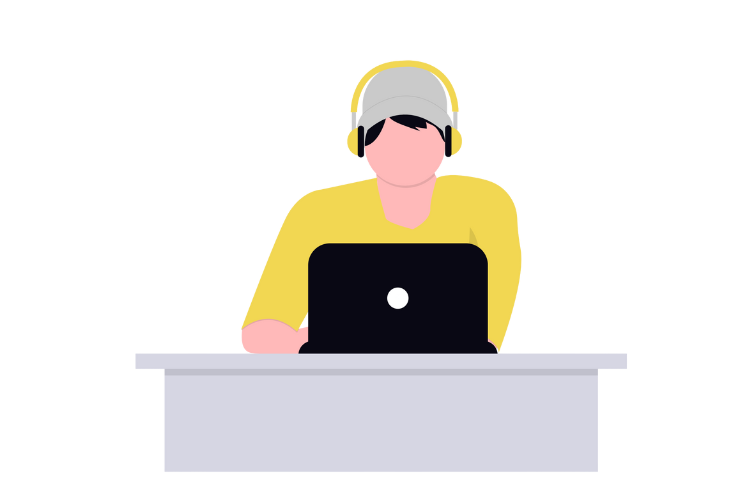
Build a Frontier Tech Company Without Code
Build breakthrough AI, ML, data, robotics, biotech, aerospace and web3 applications without code. From prototype to production-ready systems in weeks, not years.
![]() We build with heart
We build with heart

A no-code innovation platform that helps non-technical people build technical software applications, bots and automations.
![]() Version 1.1.1
Version 1.1.1
COMPONENTS
Bubble Components
Landing Pages
SaaS Dashboards
Bubble Templates
Bubble Plugins
Bubble Designs
TEMPLATES
Landing Page Theme
Automation Theme
SaaS Dashboard Theme
AI Model Theme
ML Theme
Data Analytics Theme
